Ready to Unlock Your Server for the Whole Team?
Unlock the full potential of your server with Windows Server RDS CALs License (Remote Desktop Services Client Access Licenses). This is an essential add-on for any business in the Philippines that needs to provide secure, remote access to a graphical desktop or centralized applications hosted on a Windows Server. Each license pack allows 50 users or devices to connect, empowering your remote workforce and streamlining application management.
User CAL vs. Device CAL: Which is Right for You?
Choosing the right Client Access License (CAL) model is crucial for cost-effectiveness and compliance. Here’s a simple guide with real-world scenarios to help you decide.
User CALs (License the Person)
- The Rule: One User CAL covers one person, allowing them to access the server from an unlimited number of devices.
- Real-World Scenario: A sales manager, Joey, uses his office desktop, a personal laptop at home, a tablet during client meetings, and his phone while traveling. Because the company has assigned his one User CAL, he is fully licensed to access the server from all four of his devices.
- Choose this if: Your employees need roaming access and use multiple devices to connect to the network (e.g., remote workers, mobile sales staff, executives).
Device CALs (License the Machine)
- The Rule: One Device CAL covers one device, allowing an unlimited number of people to access the server from that single device.
- Real-World Scenario: A warehouse has a shared computer at its dispatch station that is used by employees on three different 8-hour shifts. Because that computer has one Device CAL, the single device is licensed for all three shift workers (and any future workers) who use it.
- Choose this if: You have multiple users who share a single device, such as in a call center, a 24/7 nurses’ station, a library computer lab, or on a factory floor.
Key Features & Benefits of RDS CALs
Transform your Windows Server into a powerful remote access hub for your entire organization.
| Feature | Your Benefit |
|---|---|
| Centralized Application Access | Deploy and manage applications on a central server, giving users access without having to install software on their individual machines. |
| Enable a Remote Workforce | Provide your employees with secure access to their full desktop environment from anywhere, on any device, ensuring productivity on the go. |
| Secure Connection Broker | Ensure users connect to their appropriate virtual desktops, session-based desktops, and RemoteApp programs in a secure and managed way. |
| Simplified IT Management | Reduce the complexity of managing individual desktops by maintaining applications and security on a centralized server. |
| Scalable for Growth | Easily add more CALs as your team grows, ensuring your remote access infrastructure can scale with your business needs. |
Who Are RDS CALs For?
These licenses are an essential component for specific IT infrastructures:
- Businesses with remote or hybrid employees who need to access their work desktop from home.
- Companies with shift workers (e.g., call centers, warehouses) who share the same computers.
- IT Service Providers setting up and managing remote access solutions for their clients.
- Organizations that want to publish specific Windows applications for users to access remotely.
- Schools and Universities providing students with remote access to computer labs and software.
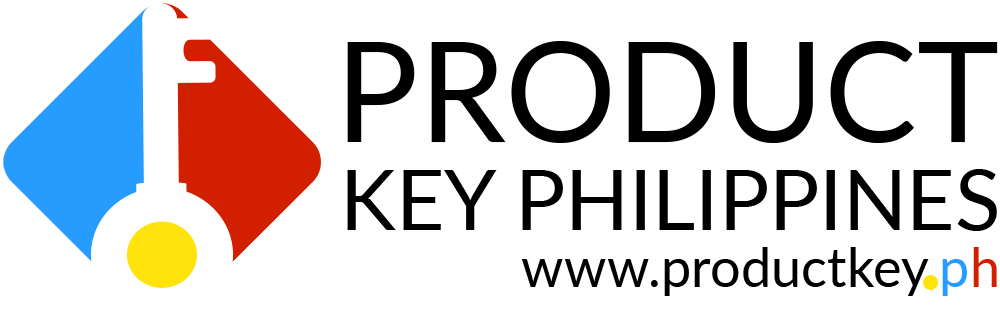
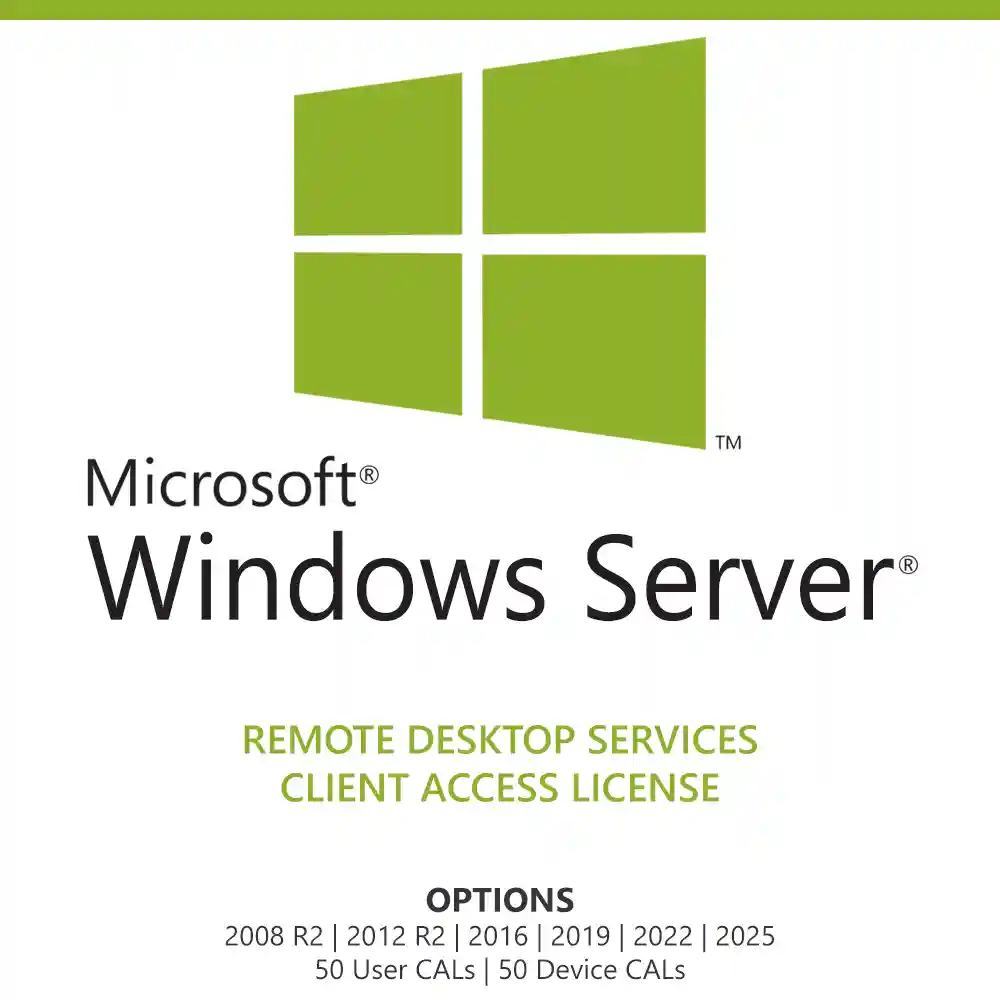
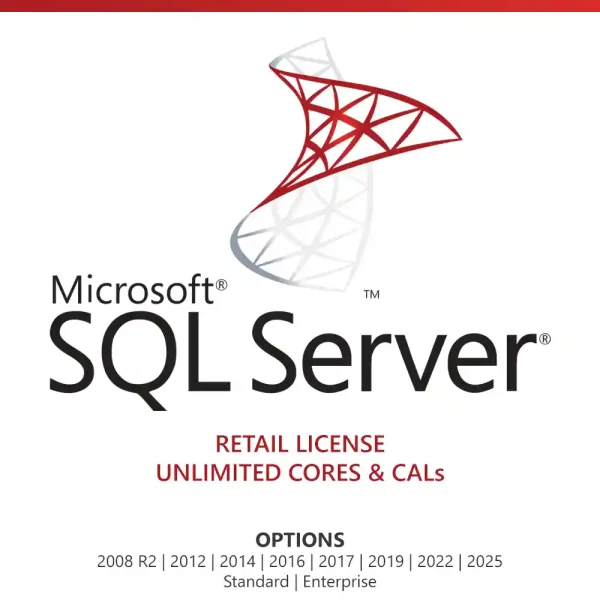
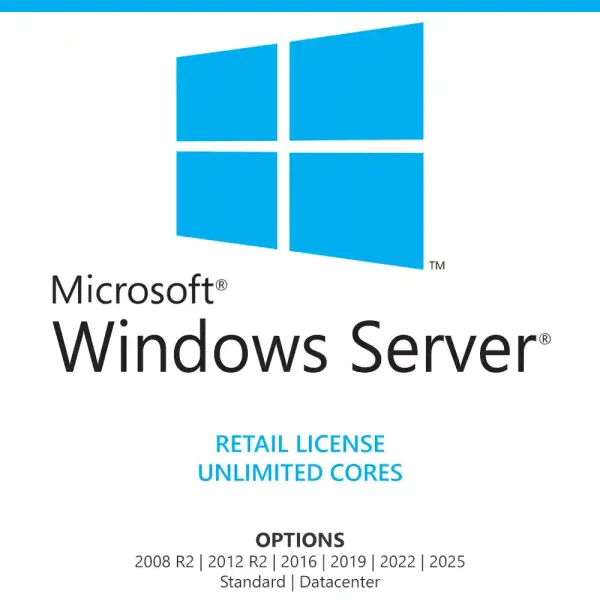


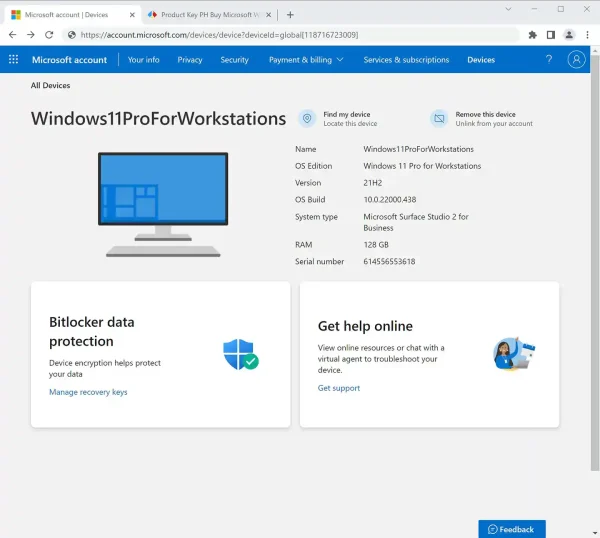



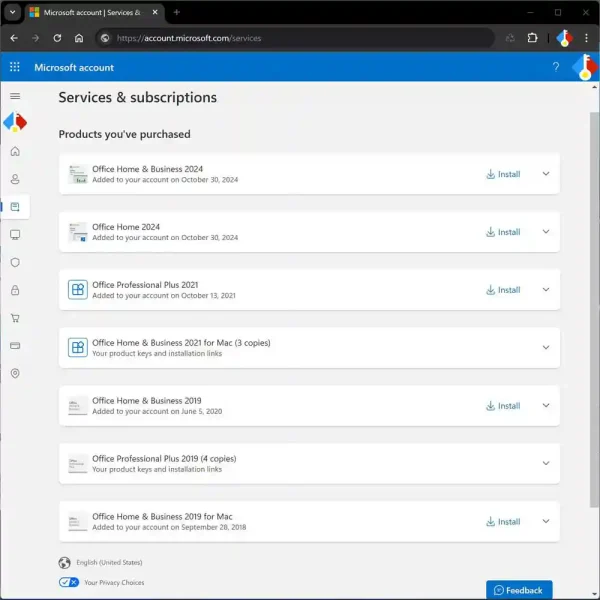
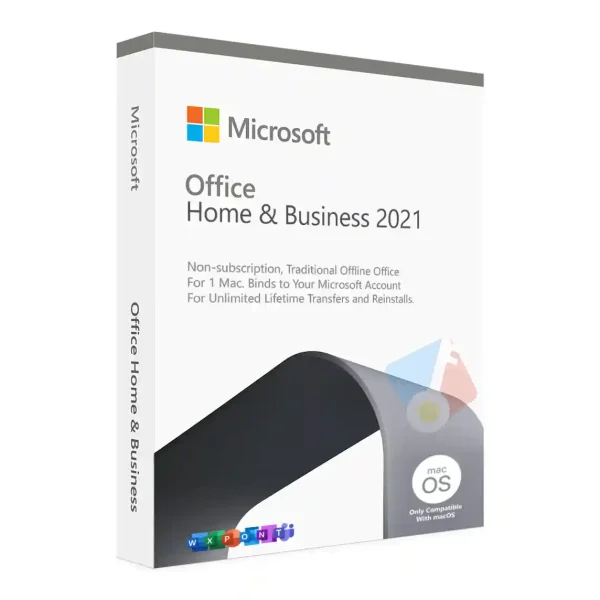
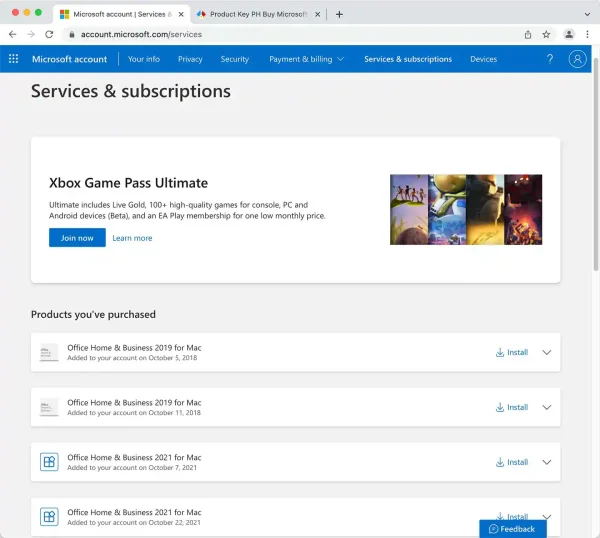
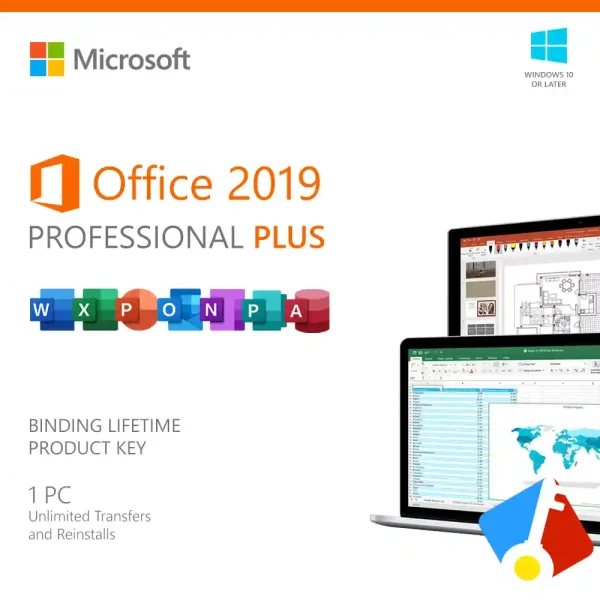
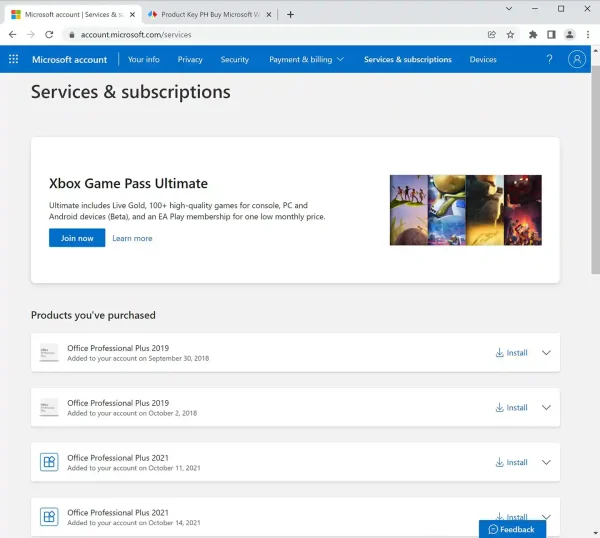



Marcus Ong (verified owner) –
The extra security protection against firmware attacks is crucial to peace of mind as a business owner.
Chard Valencia (verified owner) –
Genuine retail server license activated through the official Microsoft website. 100% legit.
Kristoffer Ng (verified owner) –
The faster startup time is very, very obvious. Overall, better performance than 2019.
Ayen Manuel (verified owner) –
Bug fixes, security enhancements and more features implemented in this version. Very happy with it.
Elijah Arguelles (verified owner) –
There’s a significant improvement on Windows hosting experience because of this. The built-in hybrid capabilities are fantastic.
Lorelei Tang (verified owner) –
Great license price for a Windows Server 2019. This works well with Standard, Essential, or even Datacenter.
Isaiah Costales (verified owner) –
The implementation of Server Message Block, Secure DNS, and Transport Layer 1.3 security in this iteration keeps up with the times. Fantastic.
Kirk Manlapaz (verified owner) –
Great enhancements in terms of security over cloud based services. It’s about time.
Cole Amurao (verified owner) –
Great improvement on the interface and definitely enhanced performance on this version.
Delmar Gatbonton (verified owner) –
Overall management in this version is so easy.
Gigi Mateo (verified owner) –
Fantastic customer service approach. I felt very prioritized.
Wendy Yu (verified owner) –
100% legit.
Clare Estacio (verified owner) –
Very efficient customer service staff. Will definitely buy here again.
Lorraine Villareal (verified owner) –
50 Client Access Licenses for only 6,880 pesos! This is actually more than 90% savings! Thank you so much Product Key Philippines for this one. I already told my colleagues about this and they are now planning to purchase from your store too.
Nate Pabustan (verified owner) –
I appreciate that they offer a warranty on their products. 100% genuine.
Colleen Abadies (verified owner) –
I appreciate that they offer a warranty on their products. 100% genuine products.
Aster Bondoc (verified owner) –
I recently purchased this product and have been really impressed with their services. The ordering process was fast and efficient.
Tyron Conchetta (verified owner) –
Great buying experience. Excellent customer service staff.
Karylle Quinto (verified owner) –
As a Senior Windows System Administrator, this iteration is, by far, the best.
Stanley So (verified owner) –
This is an affordable license for 50 RDS user CALs in my honest opinion. This is advisable for those who need to have access to programs or the full desktop remotely.