Building or Upgrading Your Business’s IT Infrastructure?
A genuine Windows Server License is the cornerstone of a secure, efficient, and scalable network. This is your central hub for authentic, perpetual licenses for all major versions of Windows Server in the Philippines. Designed for IT professionals and system administrators, our licenses provide a one-time purchase solution to power your organization’s most critical roles and services.
Understanding Your Edition Choice: Standard vs. Datacenter
The primary difference between the Standard and Datacenter editions is virtualization rights. Choose the edition that matches your IT strategy.
Standard Edition
- Best For: Physical or lightly virtualized environments.
- Virtualization Rights: This license allows for up to two Operating System Environments (OSEs or “virtual machines”) on the licensed server.
Datacenter Edition
- Best For: Highly virtualized and private cloud environments.
- Virtualization Rights: This license allows for an unlimited number of Operating System Environments (OSEs or “virtual machines”) on the licensed server.
Understanding the Versions: Support Lifecycle
Each version of Windows Server has a different support lifecycle from Microsoft. Please consider these dates when making your choice, especially for servers that will be connected to the internet.
- Windows Server 2022 & 2025: These are the latest versions and are in full mainstream support, receiving both security and feature updates from Microsoft. Recommended for all new deployments.
- Windows Server 2016 & 2019: These versions are in extended support. They no longer receive feature updates but will continue to receive critical security updates until January 2027 and January 2029, respectively. They are a stable choice for specific needs.
- Windows Server 2012 R2 & 2008 R2: These versions are End of Life. Official support and security updates from Microsoft have ended. They are recommended only for isolated, offline environments or for legacy systems where the risks are understood and managed.
Key Features & Benefits of a Windows Server License
Build a reliable and secure foundation for your business’s applications and data.
| Feature | Your Benefit |
|---|---|
| Enterprise-Grade Security | Protect your infrastructure with multi-layer security, including features like Shielded Virtual Machines and advanced threat detection. |
| Scalable Performance | Run your most demanding workloads with support for a high number of cores, large memory, and robust hardware. |
| Centralized IT Management | Streamline administration of your users, data, and devices with powerful tools like Active Directory and Group Policy. |
| Resilient Storage & Networking | Build highly available and scalable software-defined storage and networking to ensure your services are always on. |
| Flexible Application Platform | Run a huge variety of server applications, from web servers (IIS) and databases to custom line-of-business applications. |
Who is Windows Server For?
This license is designed exclusively for technical and business environments:
- IT Professionals & System Administrators who build and manage company infrastructure.
- Small to Medium Businesses (SMBs) setting up their first server for file sharing, authentication, or hosting applications.
- Large Enterprises deploying and managing multiple servers in a data center.
- Data Centers & Hosting Providers who build virtualized environments for clients.
- Developers & Test Labs who need a stable, genuine server environment for testing applications.
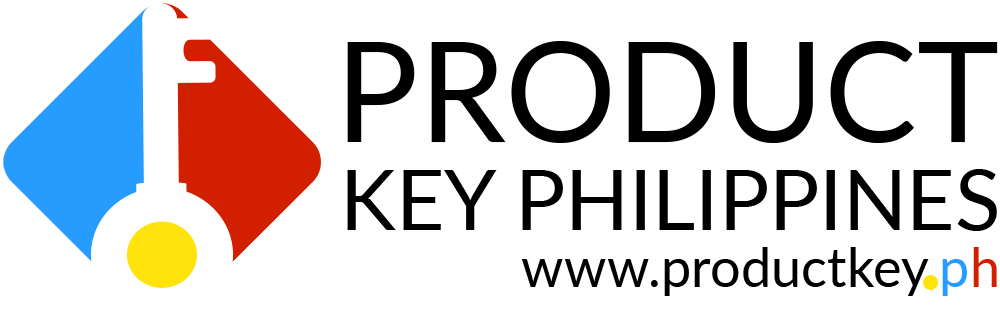
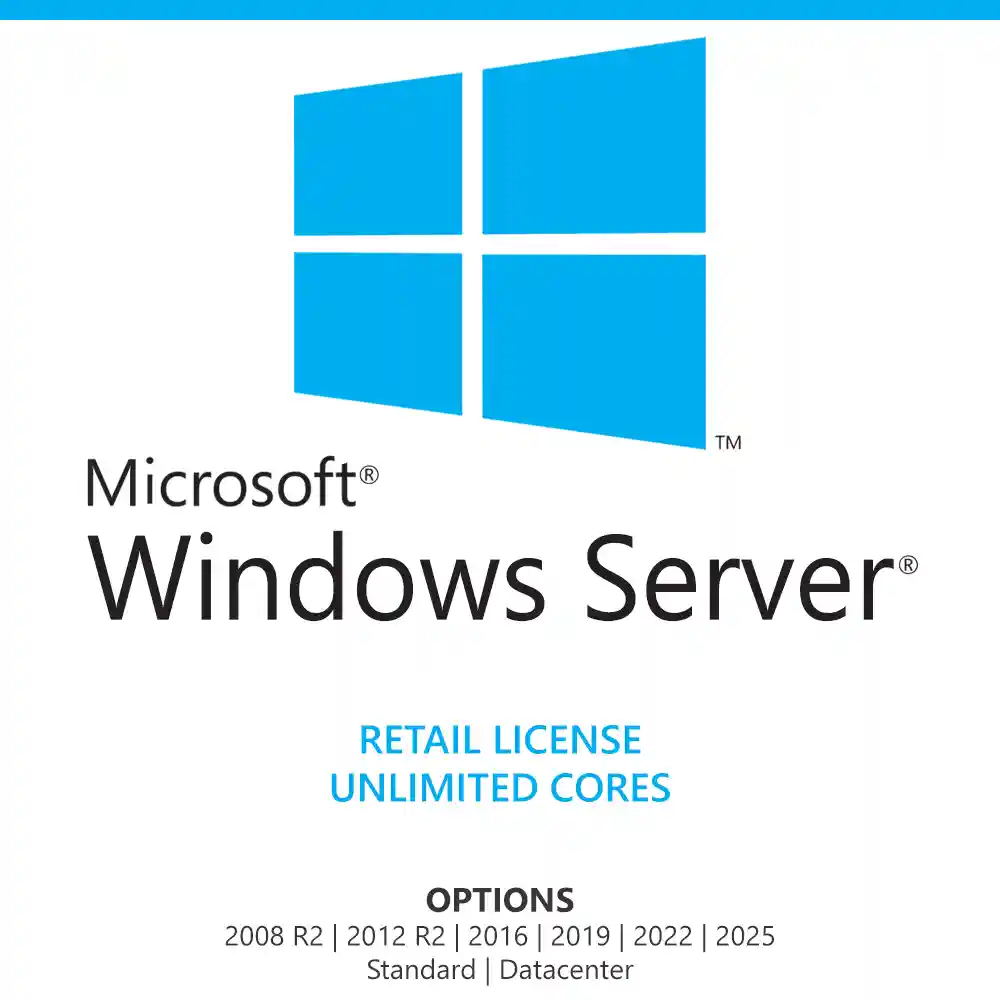
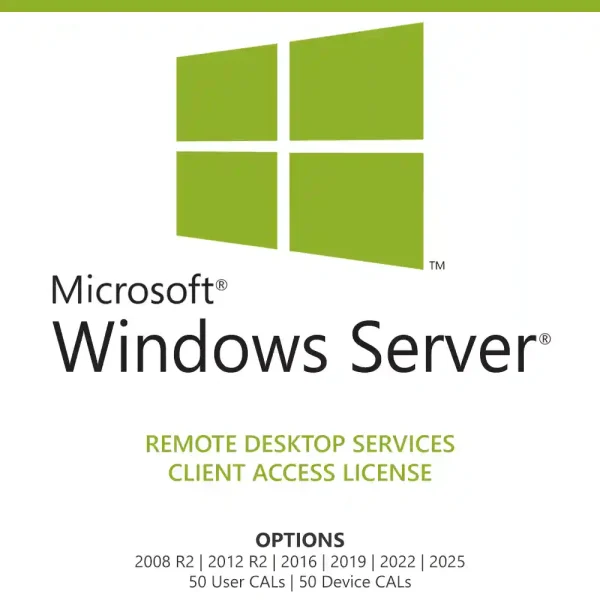
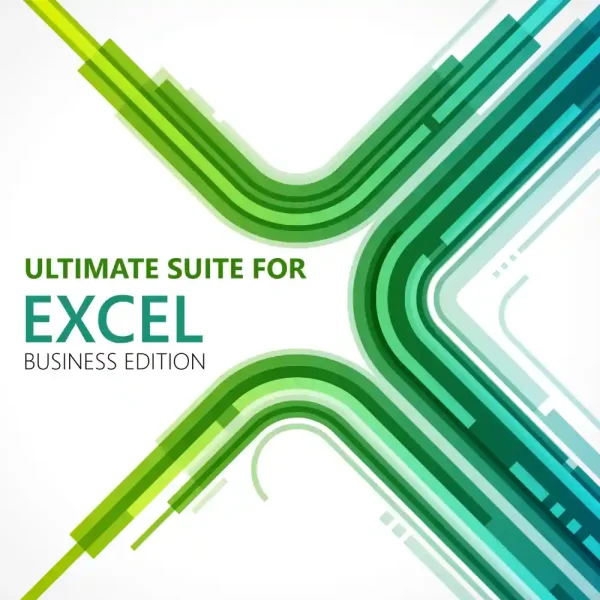


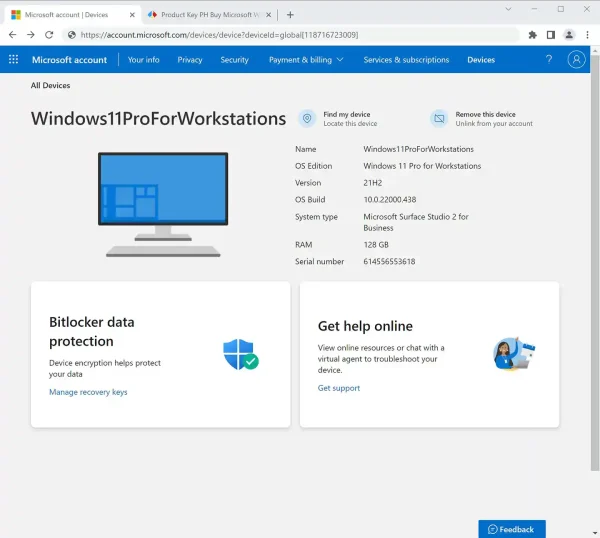

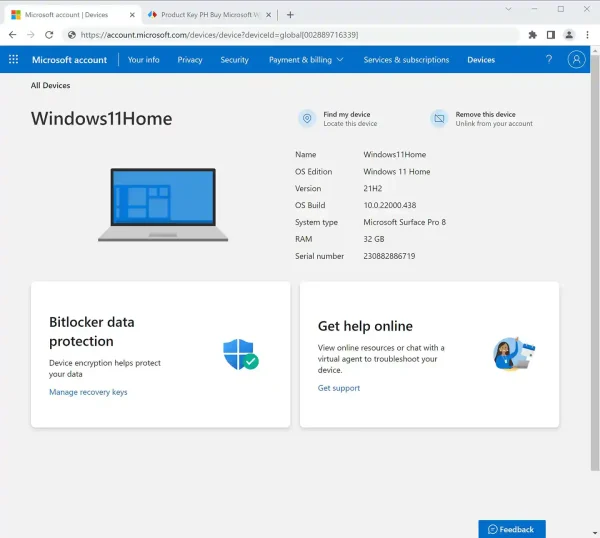


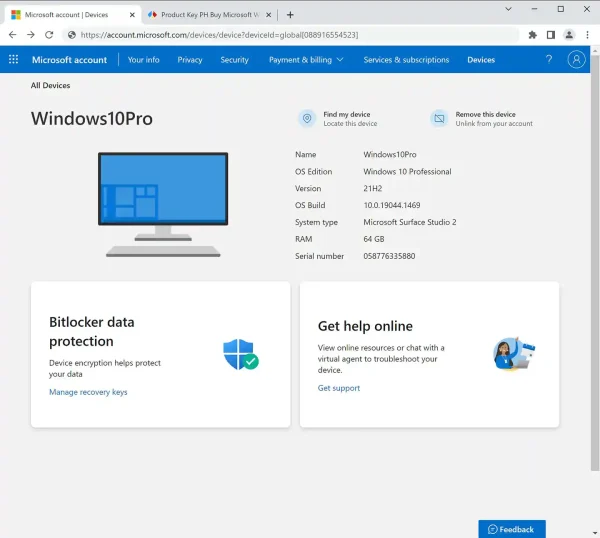

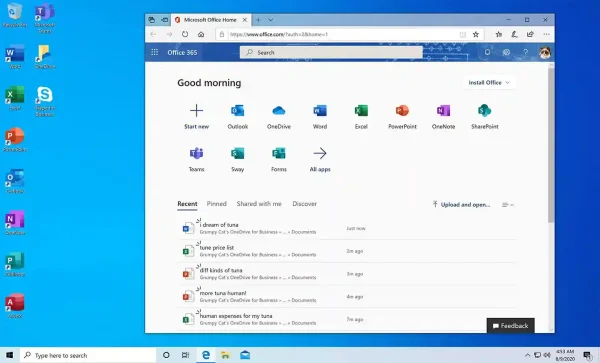


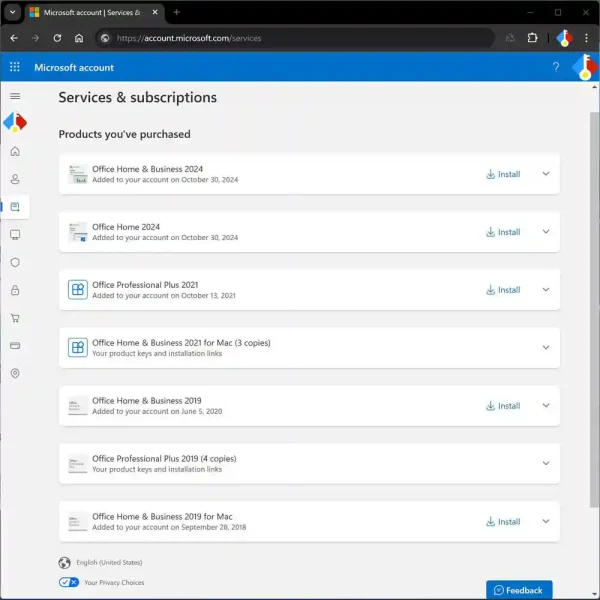
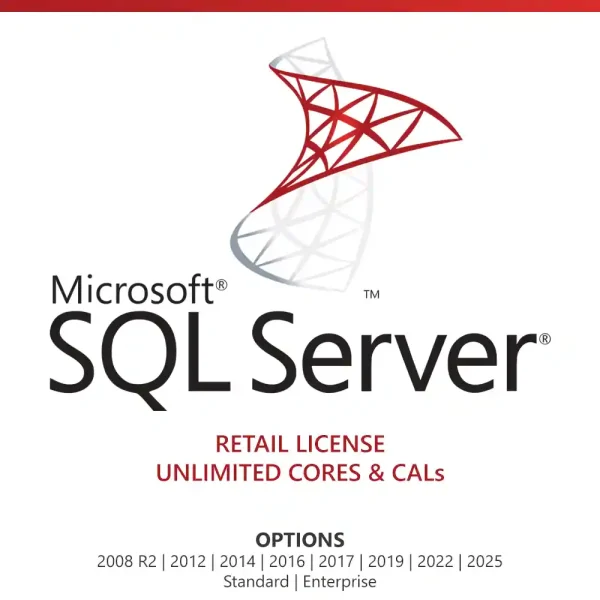

Rio Casimiro (verified owner) –
As always Windows Server 2022 doesn’t disappoint. Very robust in terms of features and integration.
Claire Masinloc (verified owner) –
The implemented support for hybrid and virtual cloud is finally here. Best in class, no doubt.
Shalom Eloriaga (verified owner) –
The transaction was hassle-free. I also tried contacting their customer support and I was accommodated promptly.
Devy Lustre (verified owner) –
At first, I was hesitant to buy this license because of its price. I mean it is far cheaper than the other in the market. Until I discovered that this store is actually legit (based on the reviews on other products too). They did not ask for my credit or debit card. All they needed is the proof of payment and they will sent the product key, download link and detailed installation instructions too. Highly recommended.
Stephanie Macarayo (verified owner) –
Datacenter edition is performing flawlessly on our current hardware. Saved so much on the license and also saved on not having to upgrade our hardware. Awesome!
Tyron Remulla (verified owner) –
Window Sever 2022 Datacenter addressed most of the previous version’s shortcomings. It works great with our cloud infrastructure.
Ricky Posadas (verified owner) –
A very good upgrade from the 2016 version. It offers better support for virtualization and implemented a more intuitive interface.
Chan Padilla (verified owner) –
Price-worthy. Ordering from them is so easy. You just need to make sure of what you are buying as some software are only compatible with 2016 server.
Daphne Trinidad (verified owner) –
Up until today, I haven’t encountered any problems yet since last year when I bought Server 2022 Standard from Product Key Philippines. This goes to show that they are really legit and their licenses are genuine.
Elaine Dimalanta (verified owner) –
We also purchased 2016 from them and upgraded to 2022. Highly recommend them. If you want to save big time, this is where you should get them.
Greg Oronse (verified owner) –
I use Server 2022 as my personal OS because of its storage replicas. This allows me to replicate data between servers and clusters, so I can easily recover those in case there’s a corruption of file, data, etc. Useful for my line of work.
Cairo Pamintuan (verified owner) –
Bought this version of Serve 2022 ten months ago. I was too confident that time without even verifying its features. For that, I needed unlimited VMs (virtual machines) but that feature is for the Datacenter version. Hmm. What happened is that I gave this license to my brother and bought the Datacenter instead. Good thing it’s less expensive here.
Kris Rivero (verified owner) –
Super affordable license! Didn’t expect that productkey.ph has this kind of license available and way cheaper too. Pleasantly surprised.
Jess Vitangcol (verified owner) –
Had a little problem with my payment at first, but still, they managed to assist me and continued with the purchase, installation, and activation. Great job productkey.ph and thank you for your assistance.
Kobe Masajo (verified owner) –
The prices are very competitive and affordable.
Pia Malinao (verified owner) –
We had to purchase 2022 Datacenter edition due to our large scale virtual environment. This license allows us to run an unlimited number of Windows Server instances which is meets our business demands.
Norman Dalangin (verified owner) –
The quality of the product license was impressive. Cheap yet genuine.
Yumi Yamamoto (verified owner) –
The customer service team was friendly and professional. Price for a genuine product is so affordable here.
Rachel Gados (verified owner) –
The online shopping experience was very user-friendly and easy. Very affordable.
Moira Zamora (verified owner) –
I would definitely recommend this company to others. Value for money.