Looking for a Stable, Perpetual Office for Older Macs?
A genuine Office Home & Business 2019 for Mac License is the trusted, one-time purchase for Mac users in the Philippines with specific compatibility needs. It includes the classic desktop apps, including Microsoft Outlook, and is a perfect fit for Macs running slightly older versions of macOS or for users who prefer the established 2019 feature set.
Key Features & Benefits of an Office 2019 for Mac License
Enjoy the stability and peace of mind that comes with owning a perpetual software license.
| Feature | Your Benefit |
|---|---|
| One-Time Purchase | Pay once and own the software forever. This is a perpetual license, not a subscription, so there are no monthly or annual fees. |
| Classic Apps for Mac | Get the full, powerful desktop versions of Word, Excel, PowerPoint, OneNote, and the essential Outlook for Mac. |
| Binds to Your Microsoft Account | Your license attaches to your personal Microsoft account for easy management, reinstallation, and transfer to a new Mac. |
| Works on Intel & Apple Silicon | Install on any Mac, with support for Intel-based Macs and compatibility with Apple Silicon (M-series) Macs via Rosetta 2. |
| Works Completely Offline | Create, edit, and access all your documents, spreadsheets, and emails without needing a constant internet connection. |
Who is Office 2019 for Mac For?
This license is the ideal choice for Mac users with specific compatibility needs:
- Mac users running macOS versions that are no longer the most recent.
- Businesses with a “no change” software policy who have standardized on the 2019 version.
- Professionals who prefer the classic user interface and feature set of Office 2019.
- Students with older MacBooks who need a compatible, perpetual version of Office.
- Anyone who needs a cost-effective, one-time purchase of Office for Mac with Outlook.
Office 2021 for Mac vs. Office 2019 for Mac Comparison
See the key differences to choose the version that’s right for you.
| Feature | Office 2019 for Mac | Office 2021 for Mac |
|---|---|---|
| System & Performance | ||
| Apple Silicon (M-series) Support | Emulated | Native |
| Visual Refresh (UI) | Classic Office UI | New UI |
| Collaboration & General Features | ||
| Real-Time Co-authoring | No | Yes |
| Microsoft Teams Client | No | Yes |
| Modern Commenting Experience | No | Yes |
| Expanded Stock Media Library | Basic | Expanded |
| OpenDocument Format (ODF) 1.3 | No | Yes |
| Sketched Style Outline | No | Yes |
| Major Excel Upgrades | ||
| XLOOKUP Function | No | Yes |
| Dynamic Array Functions | No | Yes |
| LET & XMATCH Functions | No | Yes |
| Sheet Views | No | Yes |
| Key PowerPoint Upgrades | ||
| Record Slide Show w/ Narration | No | Yes |
| Ink Replay Animations | No | Yes |
| Key Word Upgrades | ||
| Line Focus (Immersive Reader) | No | Yes |
| Natural-sounding Read Aloud | Robotic Voices | Natural Voices |
| Key Outlook Upgrades | ||
| New Outlook for Mac Experience | Classic View | Modern View |
| Instant Search | Basic Search | Instant Search |
| Built-in Translator | No | Yes |
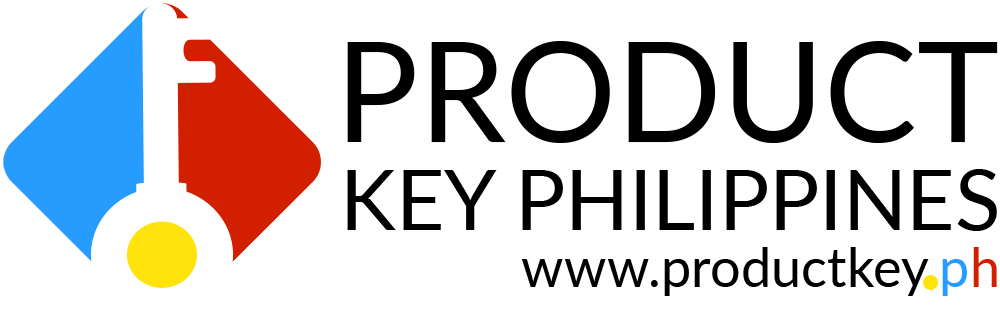
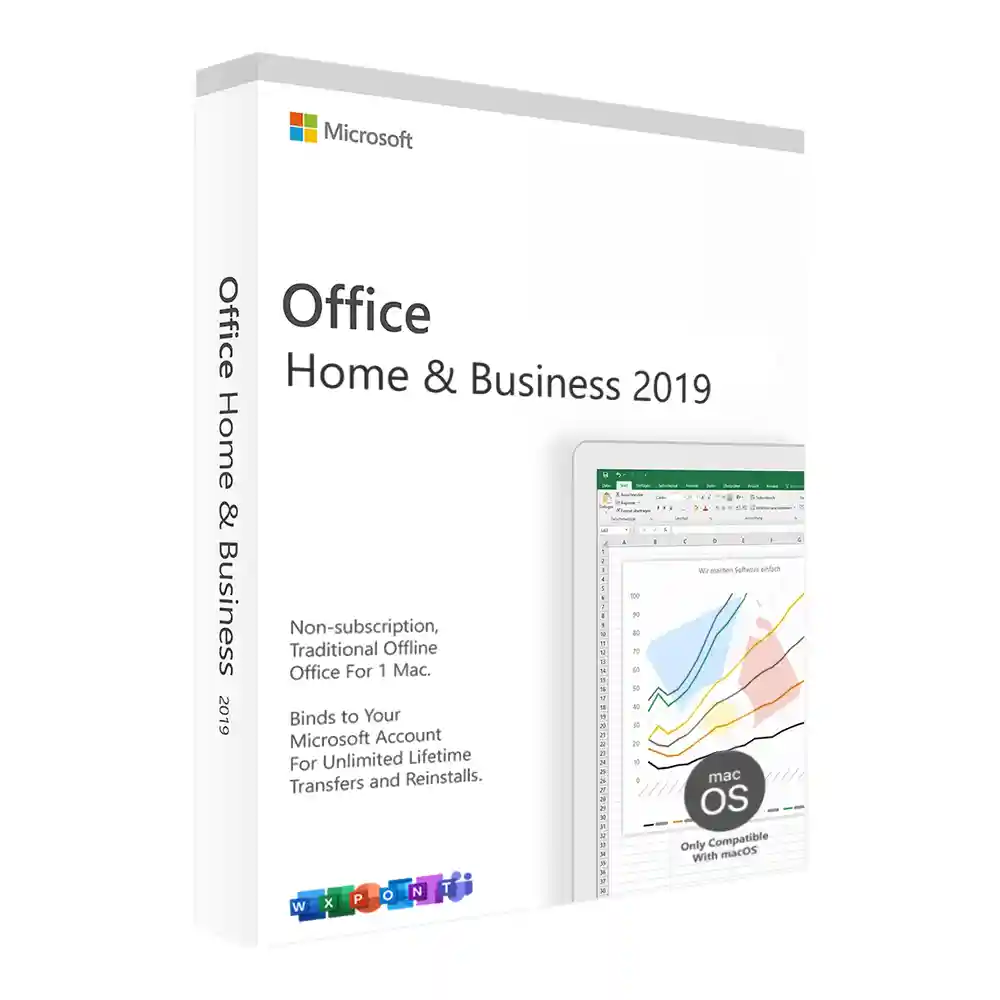
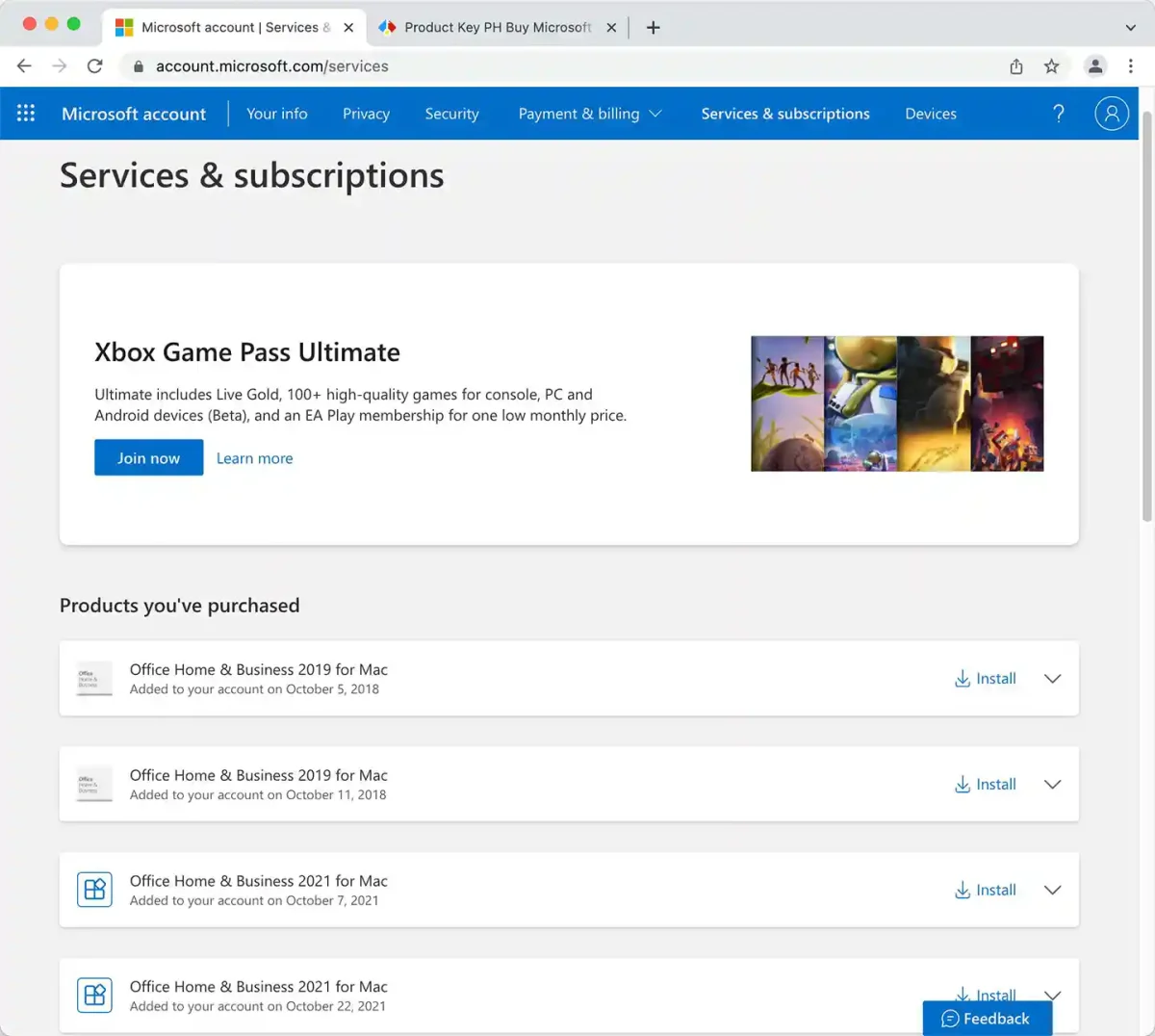
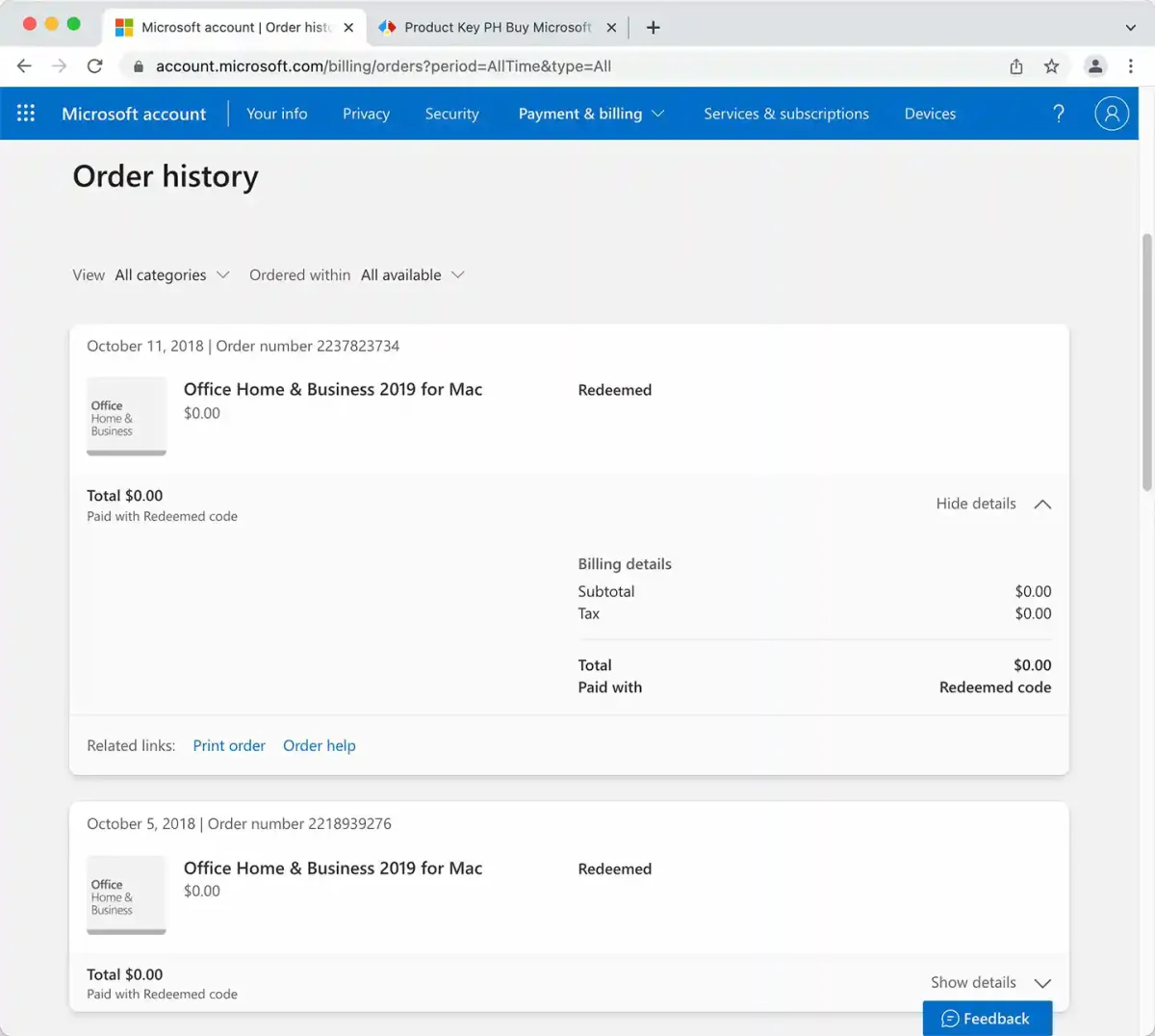
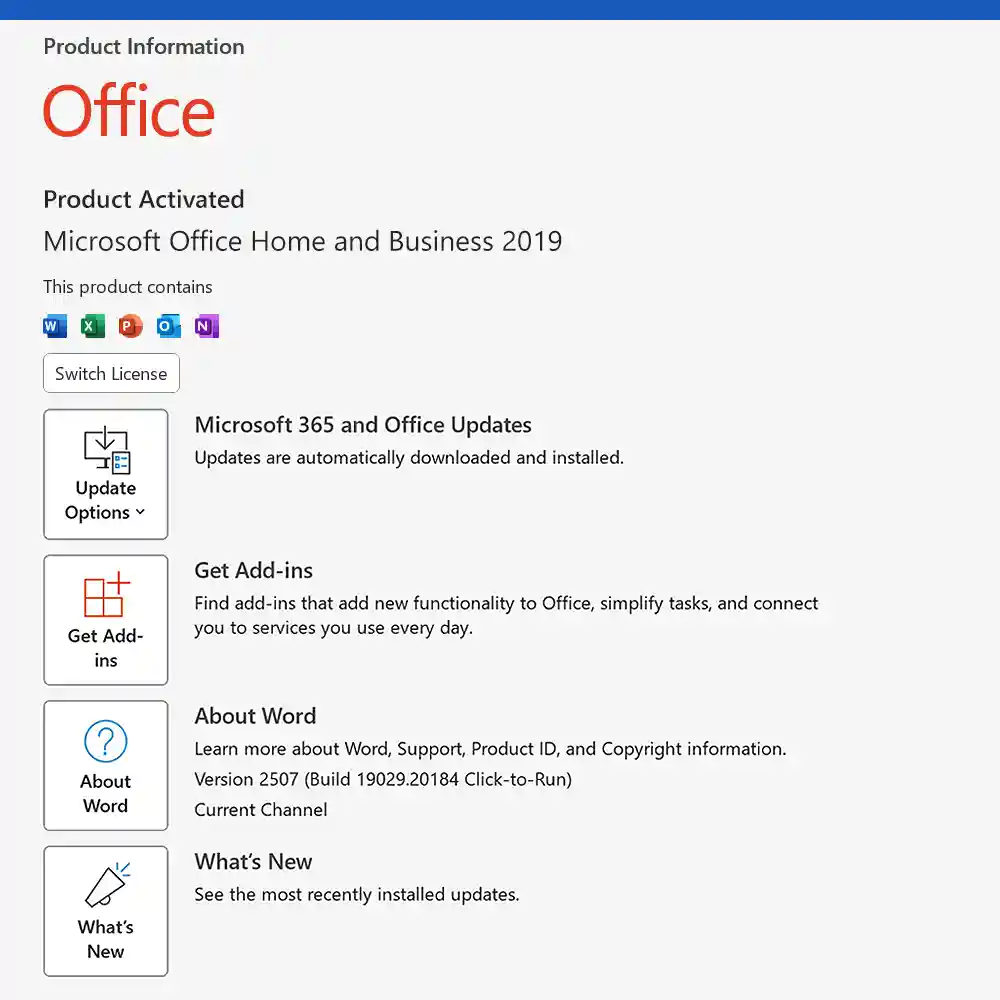
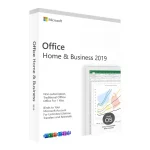
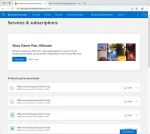
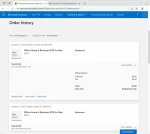


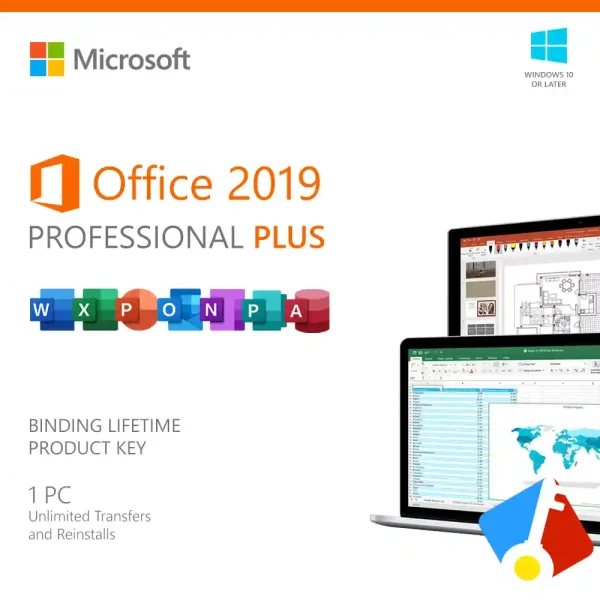


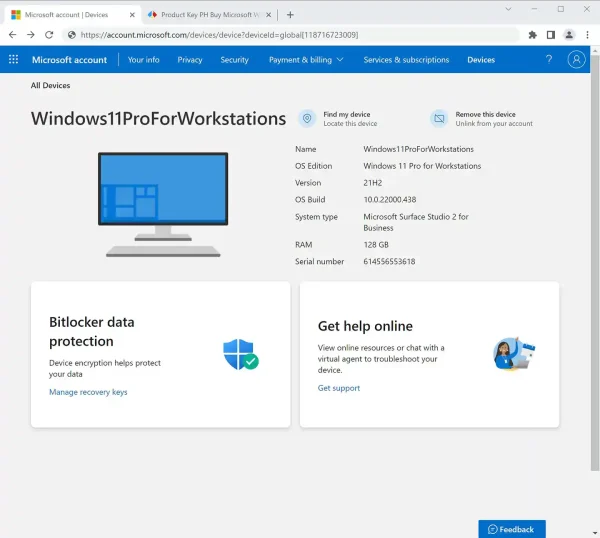


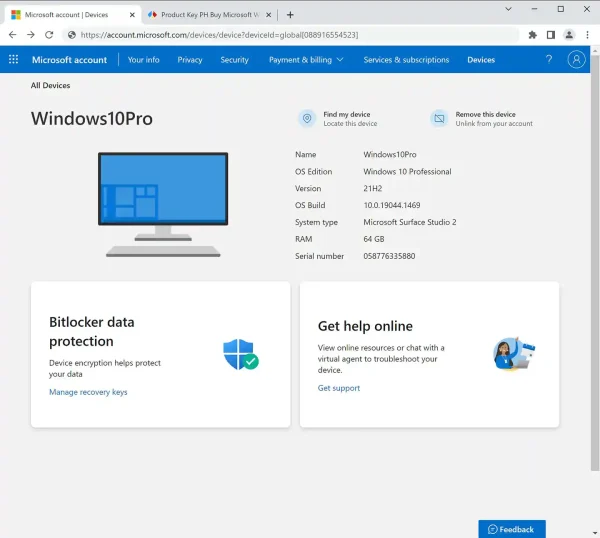


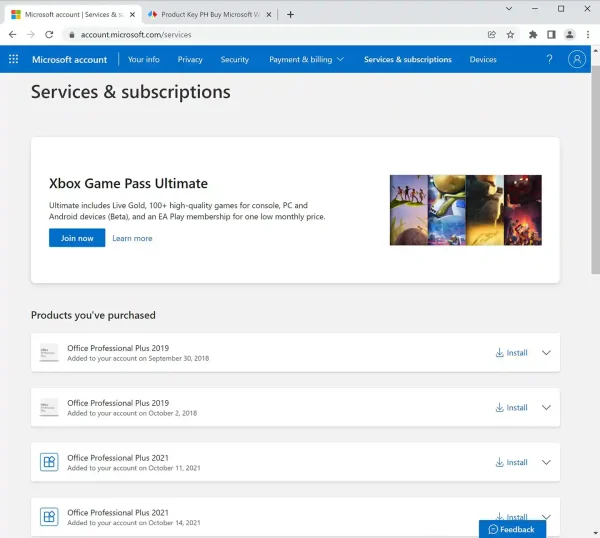
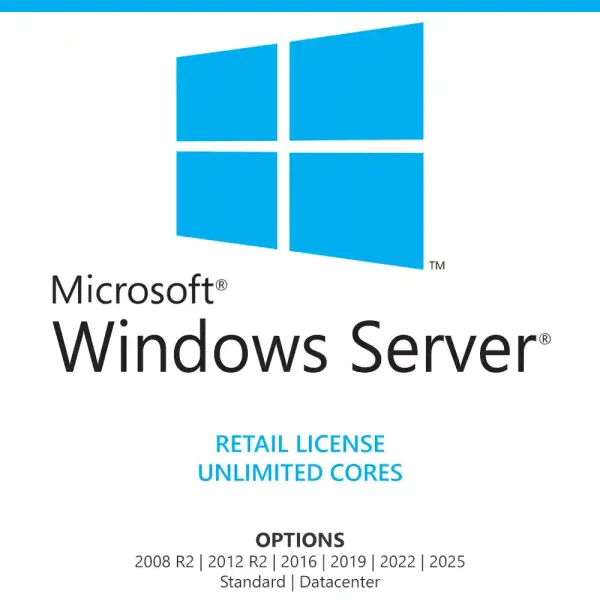


Kate Fajardo (verified owner) –
Positive and nakuha ko na office license for my Mac. Nakuha ko din at a cheap price.
JM Poblete (verified owner) –
Maraming salamat sa site na to, nakamura ako at less hassle pa.
Archie Lascano (verified owner) –
100% legit site. They only sell genuine software but they’re super affordable.
Rolly Antonio (verified owner) –
Products here at productkey.ph are legit. 100% genuine.
Ken Cristobal (verified owner) –
Okay na okay bumili dito and sulit! Nice one product key.
Andy Mariposa (verified owner) –
Office para sa work, study and business! Salamat ng marami.
Alessandra Eclarinal (verified owner) –
Mas mabilis sila mag reply compared to other online stores. They’re very prompt and accommodating.
Warren Romero (verified owner) –
Chineck ko FB, Google and yung site. Maraming review kaya napaorder ako. Super sulit and legit!
Paolo Yanes (verified owner) –
Fast transaction. Legit yung product na I got for only 2,880 php.
Krizha Valdez (verified owner) –
In a matter of minutes wala pang 5 minutes kuha ko na agad order ko. Mabilis po.
John Trias (verified owner) –
Madaling araw nagorder ako. Try lang pero nakuha ko agad within 3-5 minutes.
Gabriel Santoyo (verified owner) –
Thanks for the fast and reliable customer service of this site.
Marilen Cleofilo (verified owner) –
Sulit and fast service. Lahat ng inquiry ko and concern, sinagot nila ng maayos.
Yanna Castro (verified owner) –
Repeat customer. This is my go to shop for my genuine software needs.
Marie Salvador (verified owner) –
Excellent customer service staff. That’s why I keep buying from this shop.
April Bartolome (verified owner) –
100% legit. Smooth transaction.
John Ibarra (verified owner) –
Kung legit site and hahanapin mo, dito kna umorder. Dito ako kumuha pang office namin and sulit kasi bultuhan.
Jamaica Magsino (verified owner) –
24/7 software store. Genuine license.
Janine Monteverde (verified owner) –
Smooth transaction. Genuine software, legit shop.
Jerry Remandao (verified owner) –
Dumating agad within 3 minutes order ko ganun kabilis to and legit