Building or Upgrading Your Business’s IT Infrastructure?
A genuine Windows Server License is the cornerstone of a secure, efficient, and scalable network. This is your central hub for authentic, perpetual licenses for all major versions of Windows Server in the Philippines. Designed for IT professionals and system administrators, our licenses provide a one-time purchase solution to power your organization’s most critical roles and services.
Understanding Your Edition Choice: Standard vs. Datacenter
The primary difference between the Standard and Datacenter editions is virtualization rights. Choose the edition that matches your IT strategy.
Standard Edition
- Best For: Physical or lightly virtualized environments.
- Virtualization Rights: This license allows for up to two Operating System Environments (OSEs or “virtual machines”) on the licensed server.
Datacenter Edition
- Best For: Highly virtualized and private cloud environments.
- Virtualization Rights: This license allows for an unlimited number of Operating System Environments (OSEs or “virtual machines”) on the licensed server.
Understanding the Versions: Support Lifecycle
Each version of Windows Server has a different support lifecycle from Microsoft. Please consider these dates when making your choice, especially for servers that will be connected to the internet.
- Windows Server 2022 & 2025: These are the latest versions and are in full mainstream support, receiving both security and feature updates from Microsoft. Recommended for all new deployments.
- Windows Server 2016 & 2019: These versions are in extended support. They no longer receive feature updates but will continue to receive critical security updates until January 2027 and January 2029, respectively. They are a stable choice for specific needs.
- Windows Server 2012 R2 & 2008 R2: These versions are End of Life. Official support and security updates from Microsoft have ended. They are recommended only for isolated, offline environments or for legacy systems where the risks are understood and managed.
Key Features & Benefits of a Windows Server License
Build a reliable and secure foundation for your business’s applications and data.
| Feature | Your Benefit |
|---|---|
| Enterprise-Grade Security | Protect your infrastructure with multi-layer security, including features like Shielded Virtual Machines and advanced threat detection. |
| Scalable Performance | Run your most demanding workloads with support for a high number of cores, large memory, and robust hardware. |
| Centralized IT Management | Streamline administration of your users, data, and devices with powerful tools like Active Directory and Group Policy. |
| Resilient Storage & Networking | Build highly available and scalable software-defined storage and networking to ensure your services are always on. |
| Flexible Application Platform | Run a huge variety of server applications, from web servers (IIS) and databases to custom line-of-business applications. |
Who is Windows Server For?
This license is designed exclusively for technical and business environments:
- IT Professionals & System Administrators who build and manage company infrastructure.
- Small to Medium Businesses (SMBs) setting up their first server for file sharing, authentication, or hosting applications.
- Large Enterprises deploying and managing multiple servers in a data center.
- Data Centers & Hosting Providers who build virtualized environments for clients.
- Developers & Test Labs who need a stable, genuine server environment for testing applications.
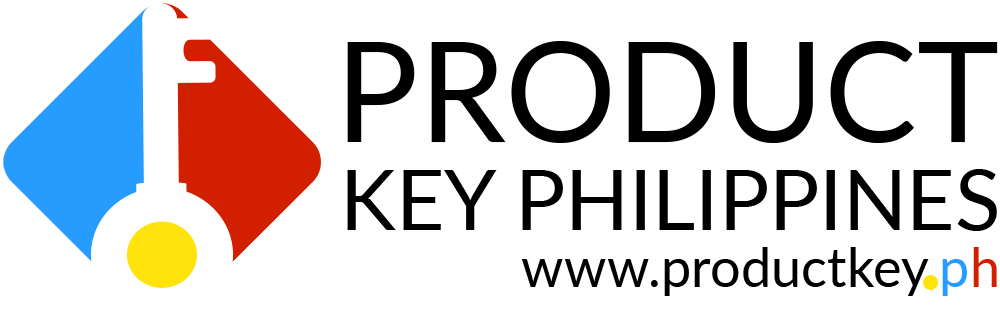
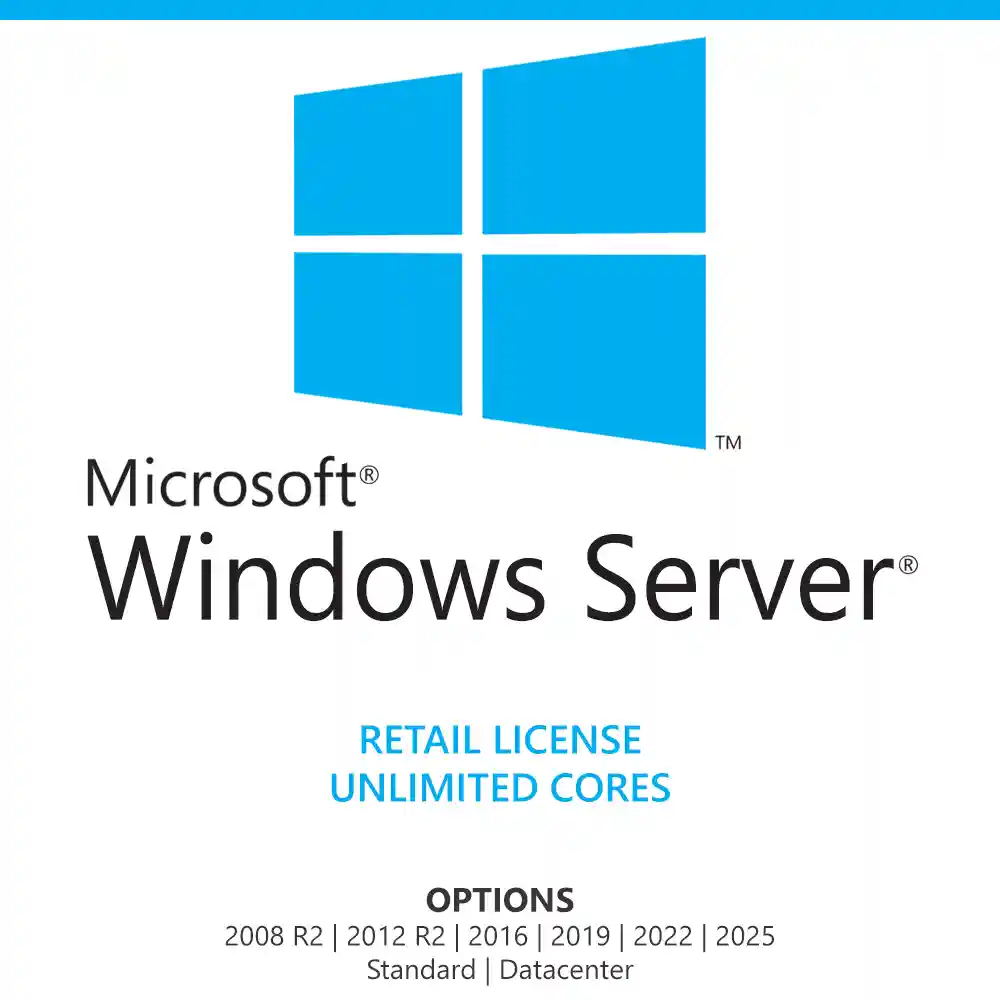

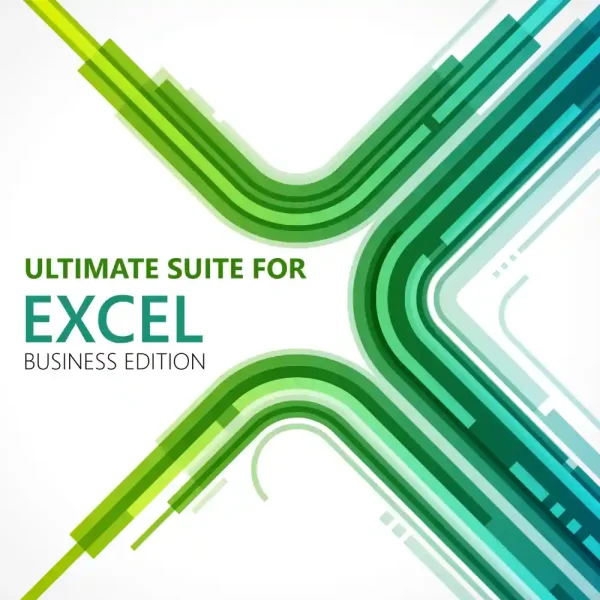


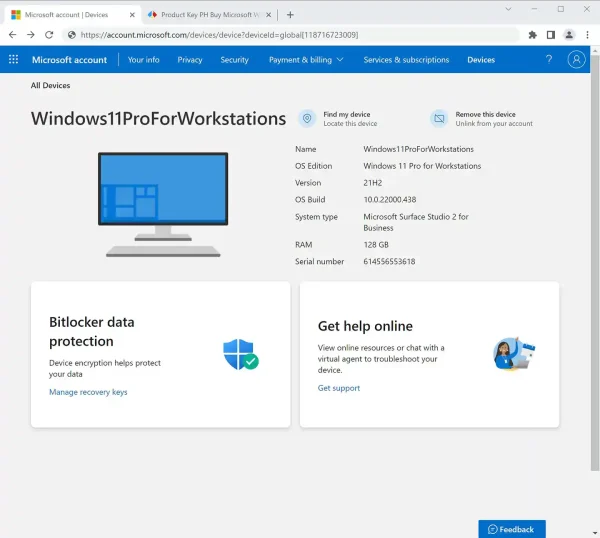

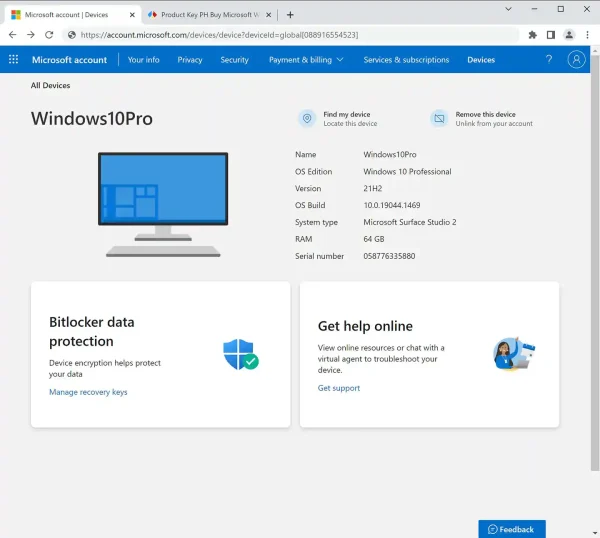

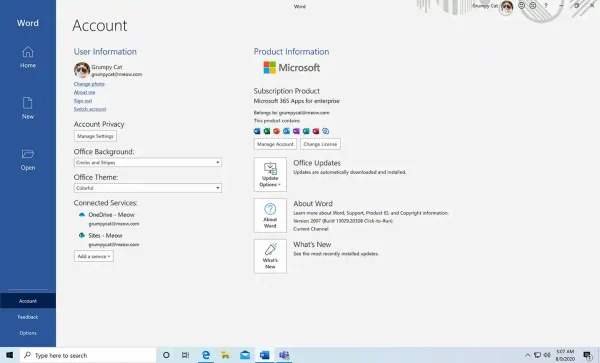

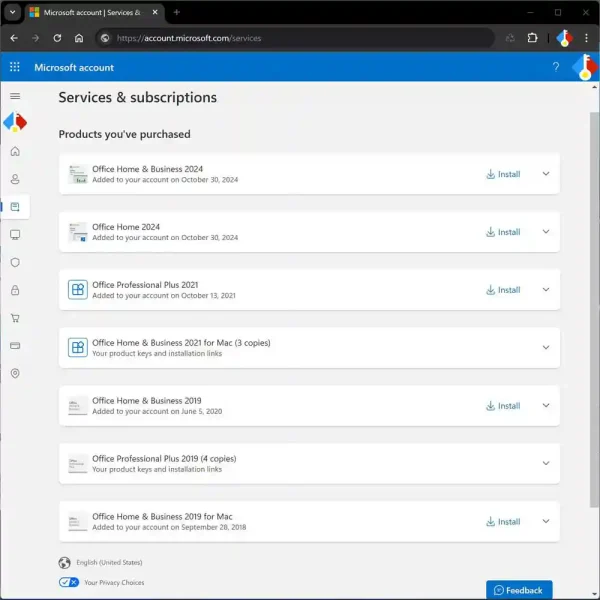

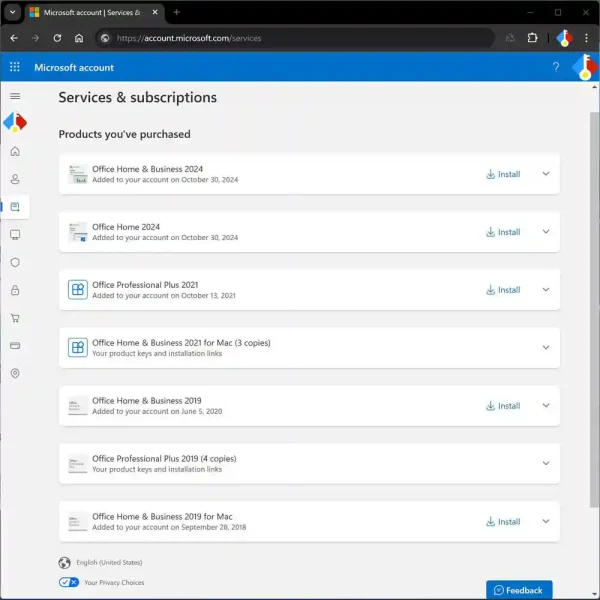

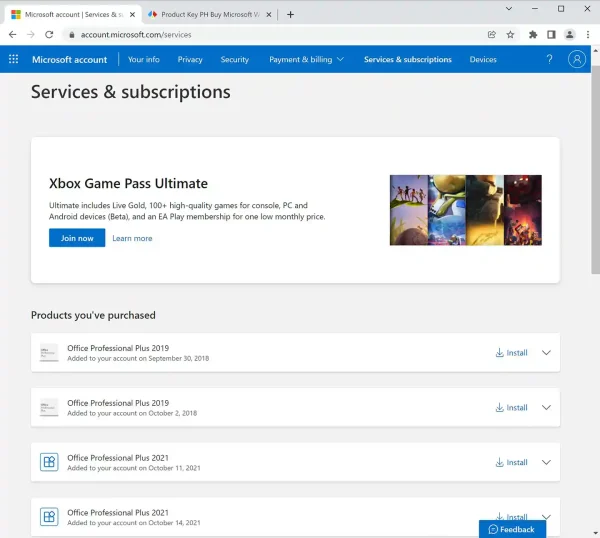



Chad Henderson (verified owner) –
Downloaded from Microsoft – entered product key – activated. Thank you!
Kevin Macaraig (verified owner) –
The prices are very affordable, which is a huge plus.
Spencer Gatmaitan (verified owner) –
Available in standard or datacenter edition for such a cheap price. This would cost me half a million easily if I bought it elsewhere.
Tony Decena (verified owner) –
Ideal for running services like DHCP, DNS and Active Directory. Very reliable performance, as expected.